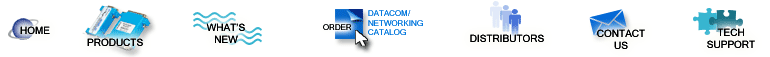Lightning Protectors
Reference Manual0315-0161 Rev. D
Printed 08.08.01 |
Table of Contents1.0 General Description 2.0 Installation 2.1 Precautions 2.2 Proper Earth Ground 2.3 Other Considerations 3.0 Used on Protocols 4.0 Help |
1.0 General DescriptionLightning Protectors are installed in line with the data lines
to be protected, as close to the unit as possible. Protectors
are designed to route any lightning-induced pulses or
line perturbations to earth ground. These require that you install
or supply a good, heavy conductor from the Protector to an
earth ground link (e.g., a heavy-gage wire that is as short as possible). |
2.0 Installation2.1 PrecautionsNever install these types of products when there is lightning activity. 2.2 Proper Earth GroundLightning protectors require a good earth ground for proper protection of the equipment they are connected to. This is accomplished by using a heavy-gage wire (AWG12 or heavier) that connects the ground stud on the Protector to a building ground. This wire should be no longer than ten feet. 2.3 Other ConsiderationsSome Protectors do not have the ground stud. These units
use Pin 1 of the RS-232 connector (DB25) and you must
make sure that the equipment supports Pin 1 to chassis ground.
This can be checked with an ohmmeter. Test for continuity
between Pin 1 and the third (round) prong of the AC power line
after disconnecting it from the wall. The third prong of the wall
outlet must go to earth ground. This should be checked by
an electrician. |
|
For the 22 series of lightning protectors attach wire as shown:
Models 29, 8021 & 8022 have a ground screw. |
3.0 Used on ProtocolsModels 22, 22P & 8022 used on RS-232 ports for four lines. Model 27A2 for RS-232 all 24 lines DB-25. Models 22NX & 8022NX used on RS-422/485 ports four-wire and 8021NX RS-485 2 wire. Model 22PX used on Telephone dial-up lines two-wire. Model 2264 used on Telco hi-speed 64KBPS four-wire lines. Model 29 used on DB9 RS-232 port all nine lines. Model 29-1 used on DB9 RS422 port all nine lines. |
4.0 HelpIf you require assistance, please visit our
Technical Support
Center. WarrantyTELEBYTE warrants the equipment to be free from defects in material and workmanship, under normal and proper use and in its unmodified condition, for 12 months, starting on the date it is delivered for use. TELEBYTE's sole obligation under this warranty shall be to furnish parts and labor for the repair or replacement of products found by TELEBYTE to be defective in material or workmanship during the warranty period. Warranty repairs will be performed at the point of manufacture. Equipment approved for return for warranty service shall be returned F.O.B. TELEBYTE factory and will be redelivered by TELEBYTE freight prepaid, except for non-continental U.S.A. locations. Non-continental deliveries will be sent COD freight plus import/export charges. The above warranty is in lieu of all other warranties, expressed or implied, statutory or otherwise, including any implied warranty of merchantability or fitness for a particular purpose. TELEBYTE shall not be liable for any damages sustained by reseller or any other party arising from or relating to any equipment failure, including, but not limited to consequential damages nor shall TELEBYTE have any liability for delays in replacement or repair of equipment. Out of warranty equipment may be returned to the Greenlawn, NY customer service facility prepaid as described above. Return shipping charges will be billed to the customer. The repaired unit will have a 90-day warranty. In those cases where "NO TROUBLE" is found, a reduced charge will be billed to cover handling, testing and packaging. Whether in or out of warranty, a Return Material Authorization (RMA)
number is necessary and can be obtained by visiting our
Technical Support
Center. Reference the RMA number on the
outside container. |