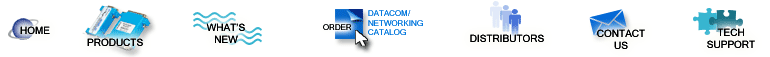|
Table of Contents1.0 General Description 1.1 DataSpy Feature 2.0 Specifications Interface Connectors Switches Indicators Power Size Environment
3.0 Installation 4.0 Operation 5.0 Troubleshooting 6.0 Connector Pin Assignments 7.0 Power 8.0 Help |
1.0 General DescriptionThe Model 65A is a small, versatile, RS-232 to Current Loop Converter for use with computer peripherals such as teletypes or CRT terminals that require interfacing via 20-mA (or 60-mA) current loops. The Model 65A includes switch selection of all operating modes. The switchable parameters include loop type, active or passive, and transmission protocol (half or full duplex). An I/O selection switch is included to allow both DTE and DCE devices to be accommodated (e.g., reversing Pins 2 and 3 of the RS-232 connector). The Model 65A is directly interfaceable to standard teletypes and
20-mA drives. It also accepts 20-mA or 60-mA loop currents. Both units
operate from DC to 9.6 kbps. In the passive mode, the units provide total
electrical isolation between devices. 1.1 DataSpy FeatureYour new Telebyte product incorporates the Patent Pending
DataSpy feature - an LCD display designed to assist in the initial installation
and check out and to act as a performance monitor. In the event of a
system problem, it provides information about the status of the local link. |
|
|
|
The Telebyte logo displayed on the LCD screen indicates that the unit is powered (see Figure 1). For power-stealing devices such as a modem, it is an indication that sufficient power is being applied to operate the device. The LCD display uses less than 1 mW of power. The data display on the LCD consists of graphical representations
for TD (Transmit Data) and RD (Receive Data). Each of these signals
is displayed as a bit change waveform would appear on an
oscilloscope. Ordinarily, TD and RD are low or a minus voltage in the quiescent
state. When data is transmitted, the transmit signal is brought high to a
positive voltage. These two signal states are displayed on the LCD by either
a low segment or a high segment. The low segment represents the
negative voltage (the mark condition) while the upper segment represents a
positive voltage (the space condition). The vertical bar connecting the
lower segment to the upper segment is always on when power is applied. If
the transmit signal is in the quiescent state (continuously low) only the lower
segment is illuminated. This is an indication of a constant
negative state. If the transmit or receive inputs to the device are streaming
(in the positive mode continuously) the LCD display shows the
vertical segment and the upper segments only. For cases where there is
valid data transmission, both the upper and lower segments are
displayed simultaneously. A variation in display intensity between lower and
upper segments gives the user a perception of the amount of data
being transmitted. |
|
|
|
The LCD display also presents the status of the following control signals:
CTS, RTS, DSR, DCD, and DTR. These signals are displayed
as mnemonic symbols composed of three letters - each on the bottom
line of the display. The presence of the three-letter mnemonic indicates
that the respective control signal is high or positive. If the control signal
is negative, the three-letter mnemonic is not displayed. For most
full-duplex data-only modems, CTS and RTS are connected together while
DSR, DCD, and DTR are connected together. For hand-shaking modems
there is a relationship between various control signals on both ends of
the link. This relationship is dependent upon which control signals are
utilized. The DataSpy LCD display helps to verify correct operation. 2.0 SpecificationsInterfaceConforms to RS-232 and CCITT V.24 specifications. Pins 2 and 3 (Transmit and Receive Data) are switch selectable (reversible). Pin 7 is Signal Ground. ConnectorsRS-232; DB-25M Current Loop Five-position screw terminal SwitchesDCE/DTE: Allows selection of I/O lines for interfacing to a modem or a terminal type device. Half/Full Duplex: Allows selection of either non-simultaneous, two-way transmission without local echo. Active/Passive: Allows selection of power source (current) for
loop operation. Active utilizes internal power for operation whereas
Passive requires the user to provide a power source in the external loop.
The transmitter and receiver can be individually configured for active
or passive. |
IndicatorsLCD display for data, five control signals and power. Power110 V, 60 Hz or 220 V, 50 Hz (optional) Size2 in W x 4.15 in L x .79 in H (50.8 mm x 105.4 mm x 20.1 mm) Environment0° to 50° C, 5% to 95% relative humidity, non-condensing
3.0 Installation3.1 Digital InterfaceThe digital interface for the Model 65A converter is a male DB-25, 25-pin connector. 3.2 Current LoopThe current loop interface is a variable depending on the type of device being interfaced and whether a "floating" interface is required. Four typical installations are described in the following text. This should cover virtually all cases. The five connection points on the Model 65A are K+, K-, G, C+, and
C. The K contacts are output connections whereas the C contacts are
input connections. G is Signal Ground. |
|
1. Half Duplex - Active Loop
|
|
2. Half Duplex - Passive Loop
|
|
3. Full Duplex - Active Loop
|
|
4. Full Duplex - Passive Loop
|
|
The Model 65A can be configured to operate in either half or full duplex and the transmitter and receiver can operate as either active or passive.
|
4.0 OperationThe Model 65A is supplied with a switch that allows the reversing of Pins 2 and 3 of the RS-232 connector. When the switch is in the DTE position, Pin 2 of the EIA connector is an output (transmit-to-host device). Thus, Pin 3 is input. When the switch is reversed to the DCE position, the connectors are reversed (Pin 2 is an input and Pin 3 is an output). When interfacing to a CRT terminal, the switch should be set to DCE. After the above selection has been made, the Half/Full and Active/Passive switches must be set. Refer to section 3.0, "Installation" to determine the configuration required and set the Duplex and Loop switches accordingly. The K connections for the converters are outputs to drive signals of
the Model 65A. K+ is the collector of the transistor whereas K- is the
emitter of that transistor. In the Passive mode, the transistor is floating; the
user must supply a source of power. In the Active mode, the Model
65A provides a positive voltage (approximately +12 V) through a
560-W, ½W, resistor to the K+. Collector, contact and current are then available at
the K- contact. |
|
Problem: No data is received. Suggested Reason:
The converter may now be tested by providing the "loopback" connections as follows: Jumper K- to C+ For this test set the switches as follows: DTE/DCE: DCE If the converter is functioning correctly any data entered on the
keyboard of the terminal appears on the screen. |
6.0 Connector Pin Assignments | |||||||||||||||||||||||||||||||||||
| |||||||||||||||||||||||||||||||||||
|
* These signals can be reversed using the selector switch. 7.0 PowerThe Model 65A is powered by a small, wall-mounted power supply that supplies 12 VDC @ 500 mA. Note: The power supply
must be connected to the Model 65A, through the 1.3 mm connector located on the
side of the unit, prior to plugging the power supply into the wall. 8.0 HelpIf you require assistance, please visit our
Technical Support
Center. WarrantyTELEBYTE warrants the equipment to be free from defects in material and workmanship, under normal and proper use and in its unmodified condition, for 12 months, starting on the date it is delivered for use. TELEBYTE's sole obligation under this warranty shall be to furnish parts and labor for the repair or replacement of products found by TELEBYTE to be defective in material or workmanship during the warranty period. Warranty repairs will be performed at the point of manufacture. Equipment approved for return for warranty service shall be returned F.O.B. TELEBYTE factory and will be redelivered by TELEBYTE freight prepaid, except for non-continental U.S.A. locations. Non-continental deliveries will be sent COD freight plus import/export charges. The above warranty is in lieu of all other warranties, expressed or implied, statutory or otherwise, including any implied warranty of merchantability or fitness for a particular purpose. TELEBYTE shall not be liable for any damages sustained by reseller or any other party arising from or relating to any equipment failure, including, but not limited to consequential damages nor shall TELEBYTE have any liability for delays in replacement or repair of equipment. Out of warranty equipment may be returned to the Greenlawn, NY customer service facility prepaid as described above. Return shipping charges will be billed to the customer. The repaired unit will have a 90-day warranty. In those cases where "NO TROUBLE" is found, a reduced charge will be billed to cover handling, testing and packaging. Whether in or out of warranty, a Return Material Authorization (RMA) number is necessary and can be obtained by visiting our Technical Support Center. Reference the RMA number on the outside container.
|